In some situations we may need to find the instance installed in a server especially when some urgent request comes and we are not aware of the setup , so let me share a few methods i used to find the the instance names, i will be thankful if you can share me some other methods you follow
1)SQL Server Configuration manager
This a much familiar method if we open sql server configuration manager we can see the instances installed in our server, in the below screenshot you can see the two instances in my system the default instance and the named instance'TEST'
We can open configuration manager from run for by giving below commands in run depending on the version
sqlservermanager11.msc -- SQL Server 2012
sqlservermanager10.msc -- SQL Server 2008
sqlservermanager.msc -- SQL Server 2005
2)Services Console
We can view the instance in system from services console which can be openend by giving services.msc in run ,in the below screenshot you can see the two instances in my system listed in services console
3)SQL cmd
We can list the instances in our system using sqlcmd , for this we can use the command sqlcmd -L (L should be in upper case )in the command prompt, in the below snap shot you can see the instances in my system
4)Registry editor
By navigating to the below given location in registry editor you can see the name of the instances installed in your server,
'HKEY_LOCAL_MACHINE\SOFTWARE\Microsoft\Microsoft SQL Server\Instance Names\SQL'
in the below screenshot you can see the two instances in my system


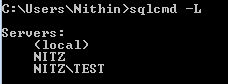

very useful... Thank you :)
ReplyDelete